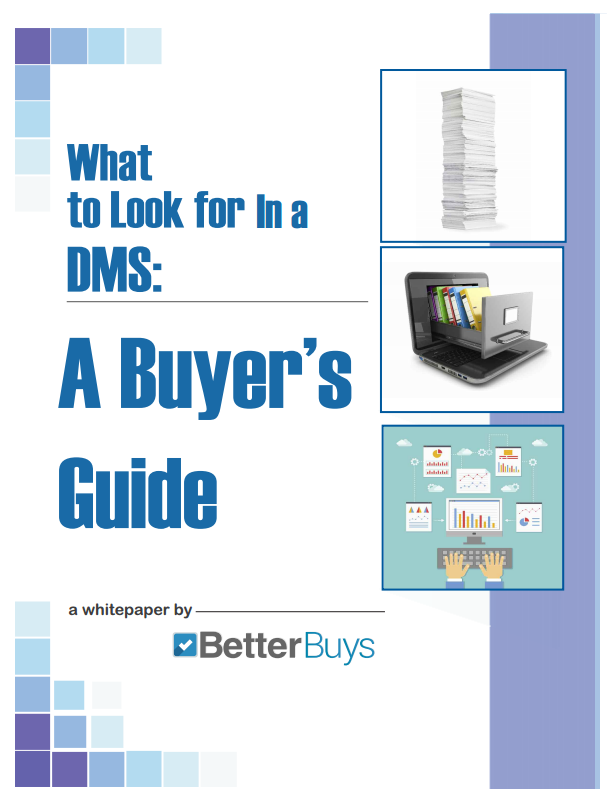
FileCenter is a Document Management Solution intended for SMBs that want an efficient file management system without impacting their office productivity. It includes file management features, such as an electronic filing cabinet with a Cabinet/Drawer/Folder layout design, as well as scanning, OCR, and PDF features.
FileCenter is deployed on-premise and installed on a desktop. Minimum system requirements include a Windows 10 operating system or a Windows Server 2016 or newer, a TWAIN-compliant scanner or ScanSnap, at least a four-core CPU processor (although an eight-core processor is recommended), and at least 4 GB of memory. And if the organization wants to integrate FileCenter with its accounting systems, it must have QuickBooks Online, QuickBooks Desktop or Xero.
FileCenter is also Cloud compliant – users can scan files to the cloud and access them through cloud providers, such as Dropbox, Google Drive, Microsoft SharePoint and Microsoft OneDrive.
FileCenter comes in three main editions: Standard, Pro and Pro Plus. We’ve listed the features of each edition below, but specific information on pricing can be found in our Pricing section.
Standard – The Standard edition includes these features:
Pro – The Pro edition adds on these features:
Pro Plus – The Pro Plus edition includes all of the features of the Pro edition, plus:
FileCenter is aimed towards SMBs with an emphasis on smaller organizations. It is available for a variety of industries, such as healthcare and legal. We’ve listed ten of its customers below:
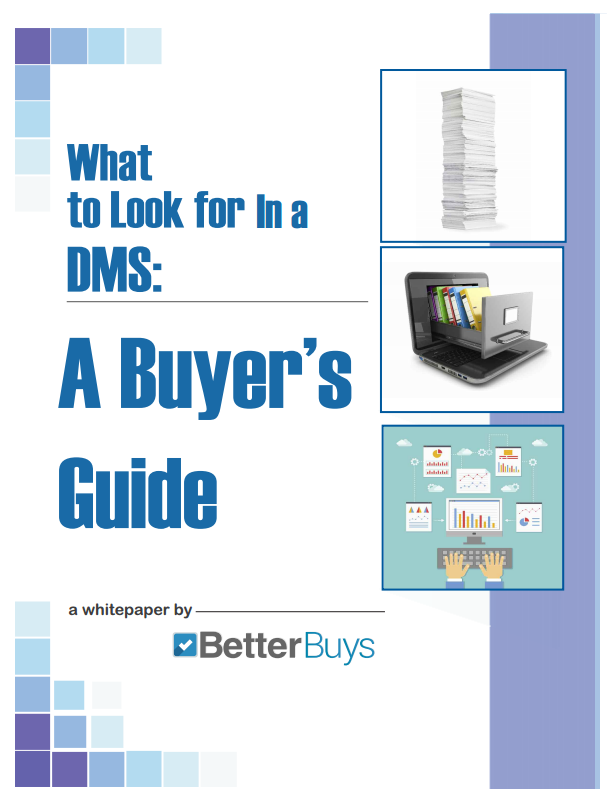
Choosing an Document Management Solution is all about finding the right fit. Our report will walk you through the process and help you make a smart purchasing decision. Download Now
There is a 15-day free trial. After the free trial period, companies can purchase FileCenter straight from its website. FileCenter is also available at other online retailers, such as Amazon, or through a value-added reseller program.
FileCenter has a dedicated support page that includes a knowledge base, video library, and downloads. Users can contact tech support by creating a ticket request. Note that tech support is email-based during the hours of 9AM to 5PM (Mountain time) daily.
The Standard edition costs $100, the Pro edition costs $200 and the Pro Plus edition costs $300. Note that the pricing reflect per license; for multi-license opportunities, please contact the vendor for a price quote.
The price includes the first year of maintenance. Annual maintenance renewals cost $25 for the Standard edition, $50 for the Pro edition and $75 for the Pro Plus edition.
FileCenter provides professional services, such as training, remote implementation and consulting (for one to five users), onsite implementation and consulting (for more than five users) and scanning services. Please contact the vendor directly for a price quote for these services.

Download our free report to compare pricing on popular DMS Solutions including Box, Dropbox, and eFileCabinet.Download Now
FileCenter is not Mac-compatible. It also has limited collaborative features, such as no workflow or version control functionality.
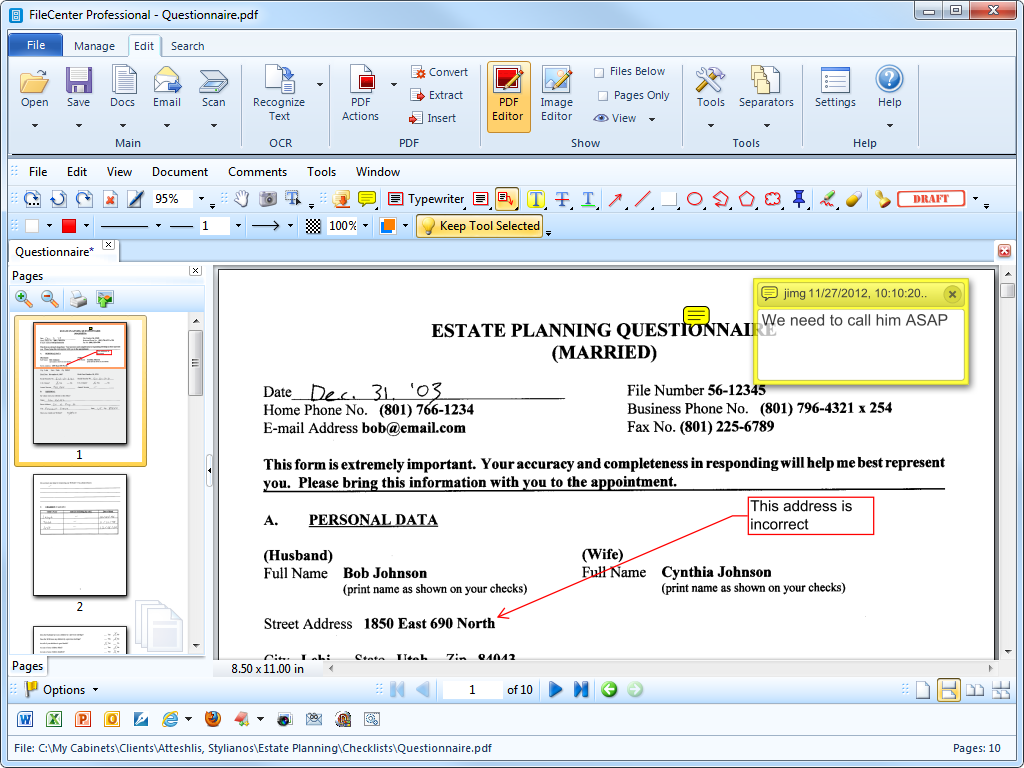
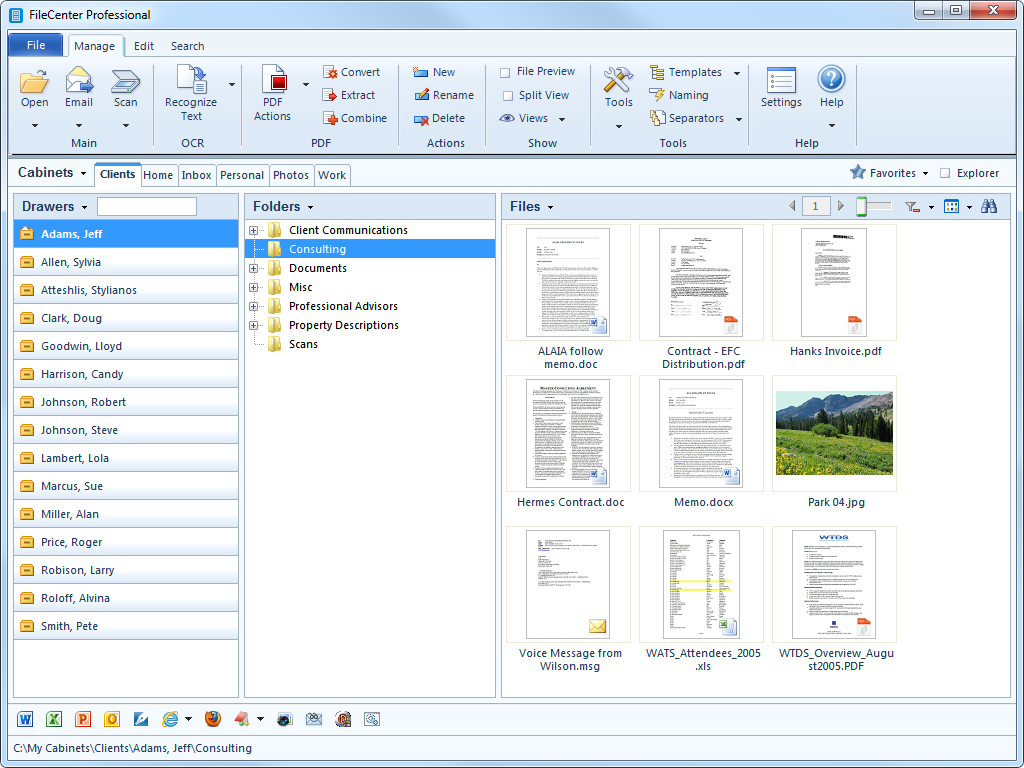
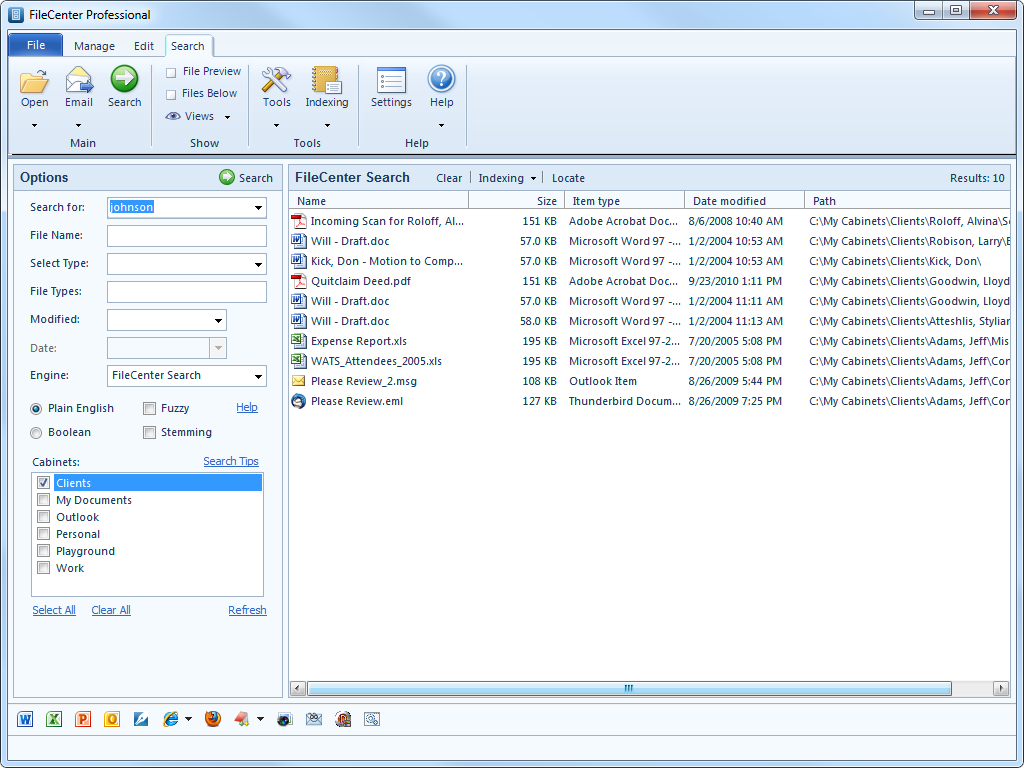
FileCenter’s sole mission is to help smaller organizations work in a “paperless” office so they can find their files in an efficient and productive manner. In addition to FileCenter, other products include FileCenter Automate (software that helps turn large amounts of documents into searchable PDF files), FileCenter Receipts (an electronic receipt tracking software) and FileCenter Client Portal (a secure portal for sharing files with vendors and clients).
FileCenter provides a 30-day money-back satisfaction guarantee on their solutions. Users who purchase the software from FileCenter’s website are entitled to a refund within a month of purchase. FileCenter’s Return Policy has more details.